Patreon MUSICARTA Premium
Finding Inversions
- Page 3 -
Finding the keyboard chords you need quickly takes practice. The Musicarta Keyboard Chords - Finding Inversions series offers some tried and tested methods that will definitely help. With easy-to-follow instructions, learners of any age and stage can learn and practice them, and teachers can use them with their pupils.
Here’s a great exercise which will really make your brain work at understanding inversions. Thirty minutes spent on this exercise is worth weeks of purely mechanical practice. Work at this exercise at least until you understand it in principle - then take a break, and use it as necessary to really get a handle on confusing chords.
Three Chord Tones in Three Places
There are three chord tones – the root, third and fifth of a major or minor scale.
The chord they make can appear in three different inversions - one of which is called the root position.
Therefore, each chord tone could be the bottom, middle or top note of a triad, and practicing demonstrating this builds a very solid understanding of inversions.
The exercise
Here are the chord tones of C major shown on a keyboard and marked R (root), 3 (third) and 5 (fifth). Match the performance in the audio file using both hands and any fingers to find the notes.
The ideal thing would be to say out loud whether the note is the root, third or fifth as you play it, but failing that, make a real effort to know internally which chord tone you are playing.
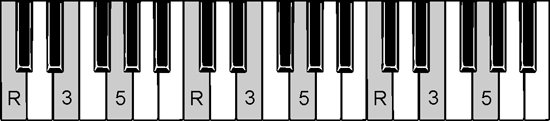
|
InvMeth_3001
|
- The Root (R) as the non-moving tone
You are going to play the root (R) as the bottom, middle and top note of a triad.
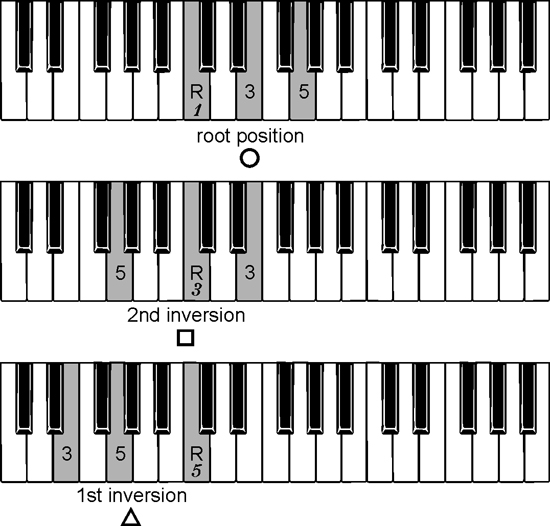
|
InvMeth_3002
|
Have a look at the illustration, then copy the audio file.
You see that there are two styles of numbering on the keyboard diagram. One sort (numbers 3 and 5) is aligned with the letter 'R' (the root of the chord). These numbers denote the chord tones - the third and the fifth.
The other (single) number is a bold italic number, the style usually used in printed music for the fingering. Use the finger shown on the root (R) and find the other two chord tones.
- The Third (3) as the non-moving tone
Next, play the third (3) as the bottom, middle and top note of a triad. The key with the fingering number is the note you play first, every time. Follow the audio file.
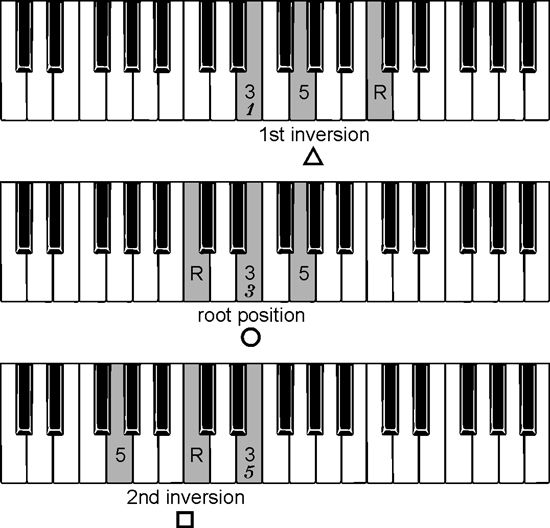
|
InvMeth_3003
|
- The Fifth (5) as the non-moving tone
Then play the fifth as the bottom, middle and then top note of three inversions. Use the fingering given and follow the audio file for guidance.
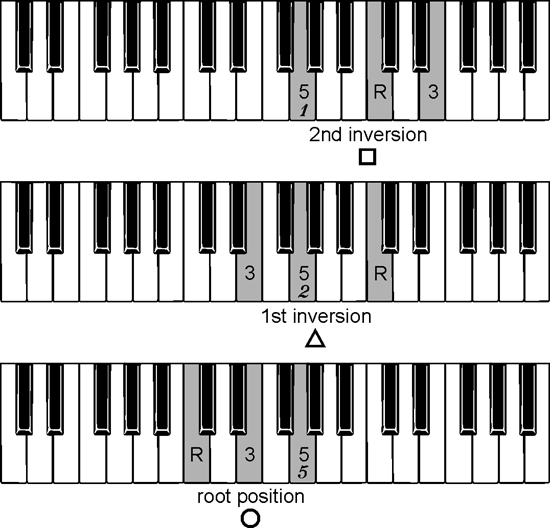
|
InvMeth_3004
|
Build up speed and fluency
Go back to the first group of three chords, focusing on the root. Copy the next audio file – it cycles through the three positions, both up and down, in rhythm.
Practice until you can keep up with the audio performance file below the diagram.
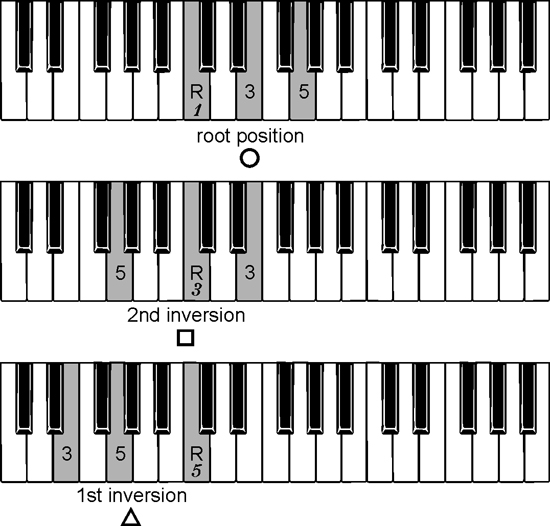
|
InvMeth_3005
|
Do the same with the second group of chords, focusing on the third.
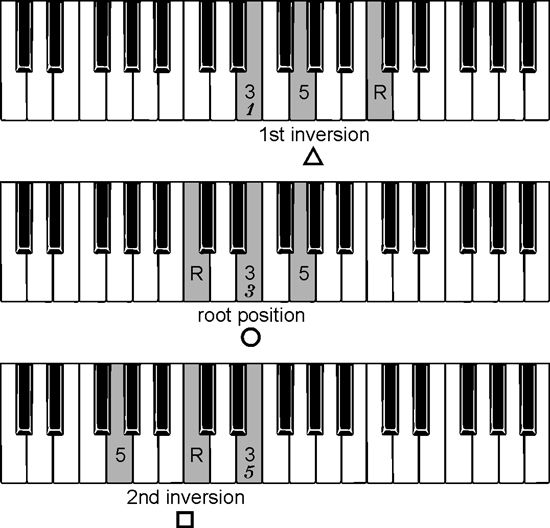
|
InvMeth_3006
|
Do the same with the third group of chords, focusing on the fifth.
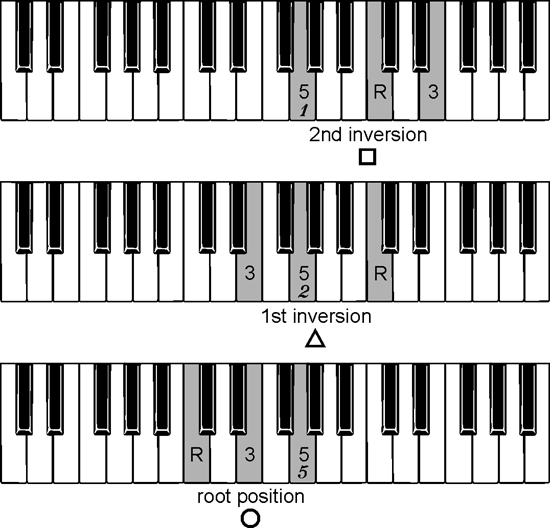
|
InvMeth_3007
|
To finish musically, repeat the first group of chords at the octave.
|
InvMeth_3008
|
That completes the exercise.
Some practice tips
Build up your speed by slowing the performance files down until you can keep up (both Windows Media Player and the MidiPiano application offer this possibility), then gradually increasing the speed as you become more practiced.
Try stitching the four 'positions' (above) together and playing them continuously. Add a rhythmic, one-note (or octave) left hand to drive the exercise along, or, if you have an electronic keyboard, find a backing track on it you can use to keep you going. like this:
|
InvMeth_3009
|
Once you are sure of the notes, work on making sure you are using the 'official' fingering for the inversions - 1, 3, and 5 for the root position (circle symbol) and second inversion (square) chords, and 1, 2, 5 for the first inversion (triangle) chord.
(The 1, 2, 5 fingering for the first inversion chord keeps the back of the hand flat, while using 1, 3, 5 for this chord tips it over to the little finger side. That's why you should work hard on getting it right.)
Whenever you are learning a new chord from the Musicarta Keyboard Chord Generator, use this exercise and you will soon know your chord very well.
A pdf file of the written-out music for the complete exercise is available here, but playing without the music and concentrating on 'seeing the chords in the keyboard' will do you much more good in the long run!
This is the end of the Musicarta Keyboard Chords - Finding Inversions 3 module. Click back up to the Musicarta 'Chords Division' home page for more chord-practice inspiration.
Once you can find the inversions with confidence, you would naturally progress to playing broken chord patterns. Click through to the first Musicarta Keyboard Chords - Broken Chord Patterns page here, and start getting famiiiar with these 'ready-made riffs'.
Thanks for visiting Musicarta.come! Come again soon!
|
OUT NOW! |
THE MUSICARTA BEAT & RHYTHM WORKBOOK At last! An effective approach to keyboard rhythm & syncopation skills. Learn more! |
ONLY $24.95! |
The MusicartaA methodical approach to keyboard syncopation for
|
PUBLICATIONS
exciting keyboard
creativity courses
CHORDS 101
WORKBOOK

~HANON~
video course

Musicarta
Patreon
PENTATONICS
WORKBOOK
video course

Creative Keyboard
video course

BEAT AND RHYTHM
WORKBOOK
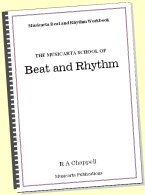
- Volume 1 -

12-BAR PIANO
STYLES WORKBOOK
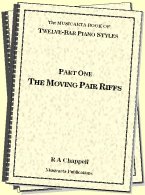
MUSICARTA MODES
WORKBOOK
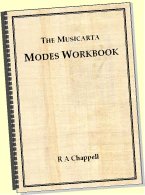
PIANO STYLE
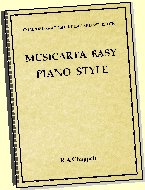
CANON PROJECT
video course
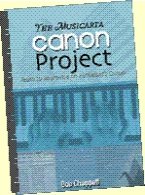
VARIATIONS
video course

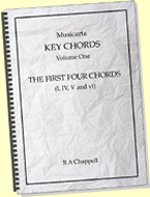
- Piano Solo -
video course
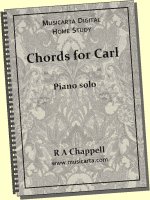
- Piano Solo -
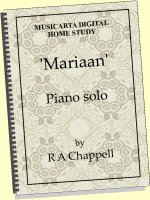

YouTube playlists


