Pyramids Variations - Lesson Five
Developing the Melody
Chord tones are usually the first choice for a melody, and in-between notes are often used to join them up.
Here’s your first-part Lesson Five performance.
This is the MIDI file playing on MidiPiano with Piano Roll view.
Melody development - build-up
In Lesson One, the right hand plays only chord tones (BMP notes), using fingers 1, 3 and 5.
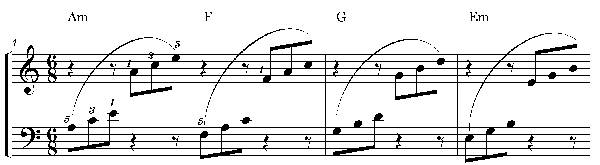
In Lesson Three we added a melody note and changed the right
hand fingering to 1, 2 and 4, to leave finger 5 for the melody note in the
following bar (except LH-over patterns and bars 13 and 14).
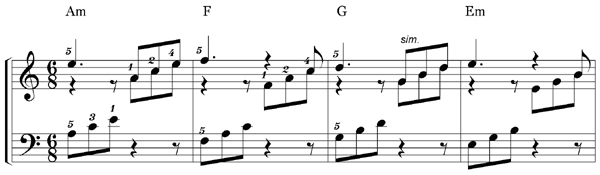
In this lesson we are going to squeeze the note under the right hand third finger (RH3, arrowed) back into every other bar. (Note that you have to be using fingers 1, 2, and 4 for this to work.)
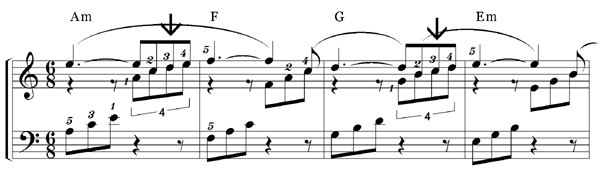
However, it’s difficult to play four equal quavers in the space of three, as shown in the music example directly above. So we keep the thumb (RH1) down for longer, and squash the other three notes together at the end of the bar.
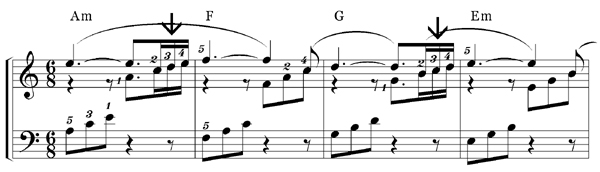
The pattern of the developed melody
If you look at the first four bars of this developed melody, you will see that the first bar is ‘fancy’ (it has the extra note), the next one is ‘plain’ (just like before), then fancy, then plain again.
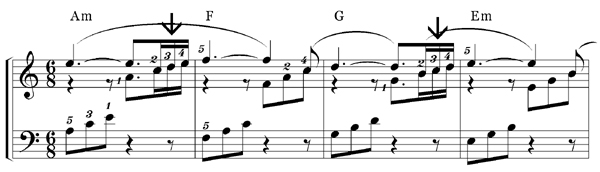
This fancy – plain – fancy – plain pattern continues for most of this new developed-melody version of Pyramids, as shown in this chord chart.
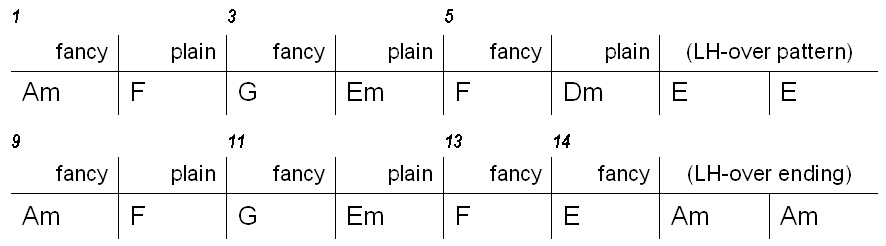
Always be on the look-out for patterns like this. It's so much easier to learn just two things - a 'fancy' and a 'plain' - and 'get' the overall pattern, than to read every note as it comes along.
If you understand the fancy/plain explanation, you can play most of the Pyramids developed-melody version using only this chord chart. Make sure you are using RH fingers 1, 2 and 4 for the BMP notes, and squeeze in the note under RH finger 3 in the ‘fancy’ bars.
The developed melody in bars 13 and 14
The only place the ‘squeezing the third finger back in’ technique won’t work is in bars 13 and 14, where the melody falls instead of rising.
Here is the Adding the Melody version of bars 13 through to the end.
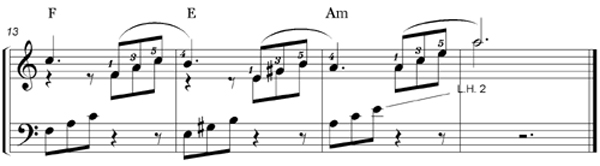
To make a pattern the same as the other bars, first swap the order of fingers 3 and 5 in bars 13 and 14.
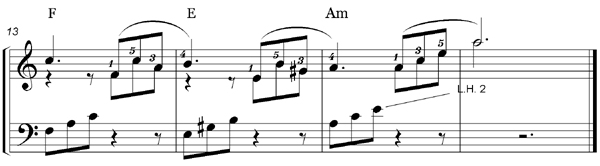
Then make the thumb note longer and squeeze a fourth finger note in (arrowed).
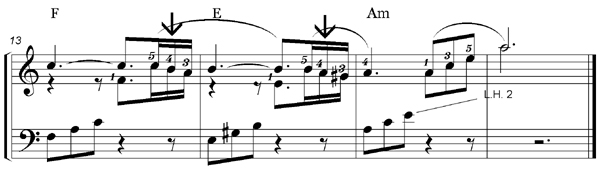
That explains all of the ‘fancy’ bars in the developed-melody chord chart.
Finally, we add a little decoration to the melody right at the beginning. This little decoration is known as a ‘shake’. It’s made up of the first melody note and the note below it, and you literally ‘shake’ your wrist to play it.
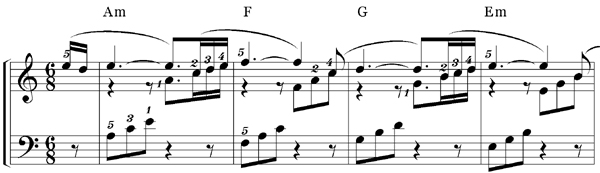
Here is the section video.
The music for the developed melody version is in your Workbook, but see if you can play a developed melody version just from these instructions. It doesn’t matter if your version is a little different from the written music.
Or, try playing the developed-melody version from the lead sheet (melody plus chord symbols) in the Workbook. You play as many of the six bottom-to-top BMP chord tones as will fit before you play the melody notes.
Here's the MidiPiano-plus-MS performance of this version.
Playing a four-chord developed-melody version
The next step is to play the developed melody over the
four-chord base. Watch the video to see what you're building up to.
It’s a good idea to ‘build up’ the steps to a complicated performance like this. Use this chord chart to help you.
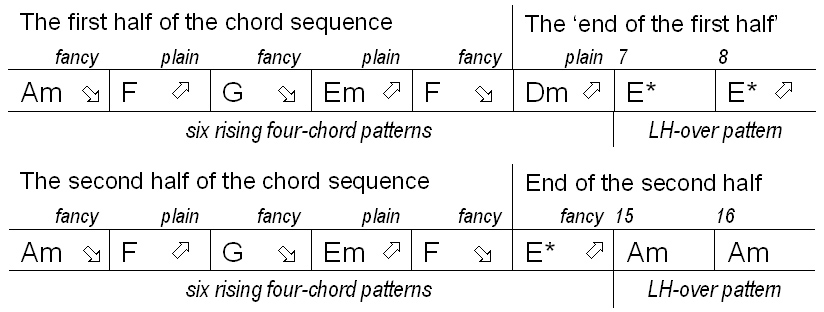
First, play just the Pyramids chord sequence (no melody) in twelve-eight, with four (LH, RH, LH, RH) BMP chords for each chord symbol (MS on page 31 of your Workbook).
Without stopping (if you can), repeat, playing the simple
melody over the four-chord base. You have to use the sustain pedal to hold the
roots and the melody notes. Try to ‘bring out the melody’ (p.34).
Then play the chord sequence again with the developed melody, squeezing the extra note back into the BMP chords according to the plain/fancy pattern.
Here is the section video.
Here's the MidiPiano plus scrolling MS video of this performance.
The written-out music for this developed melody four-chord performance is in your workbook, but it is complicated and more likely to slow you down than help.
It is easier and more creative in the long run to build your performance from the non-manuscript instructions given here.
Now go on to Lesson Six.
|
OUT NOW! |
THE MUSICARTA BEAT & RHYTHM WORKBOOK At last! An effective approach to keyboard rhythm & syncopation skills. Learn more! |
ONLY $24.95! |
PYRAMIDS
|
The MusicartaA methodical approach to keyboard syncopation for
|
PUBLICATIONS
exciting keyboard
creativity courses
CHORDS 101
WORKBOOK

~HANON~
video course

Musicarta
Patreon
PENTATONICS
WORKBOOK
video course

Creative Keyboard
video course

BEAT AND RHYTHM
WORKBOOK
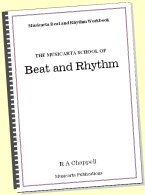
- Volume 1 -

12-BAR PIANO
STYLES WORKBOOK
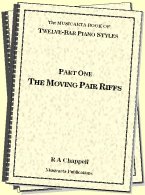
MUSICARTA MODES
WORKBOOK
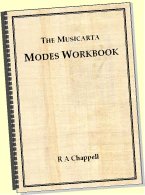
PIANO STYLE
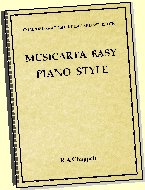
CANON PROJECT
video course
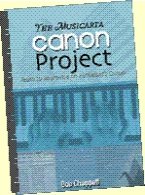
VARIATIONS
video course

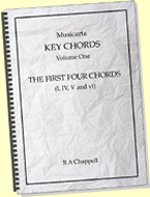
- Piano Solo -
video course
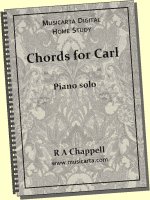
- Piano Solo -
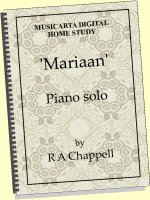

YouTube playlists





 THE LOGO
THE LOGO
